Mastering Architectural Scale: Guide to Conversion, Tools, and Applications
Unlock the power of architectural scale in design. Learn about conversion methods, explore online tools and resources, and discover how scale shapes iconic structures.
GENERAL
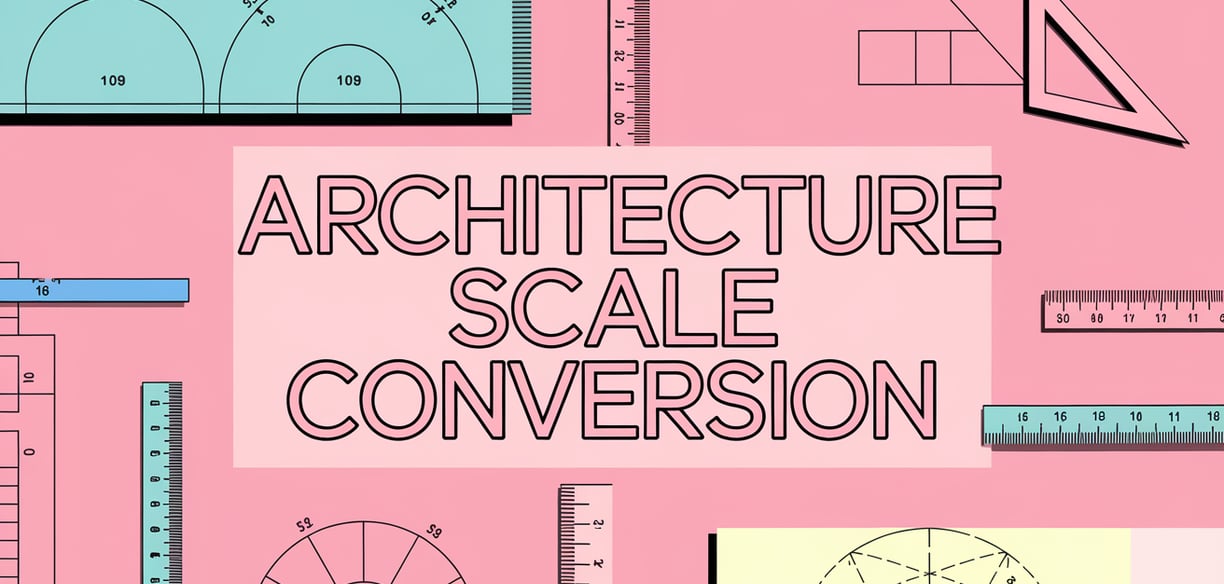
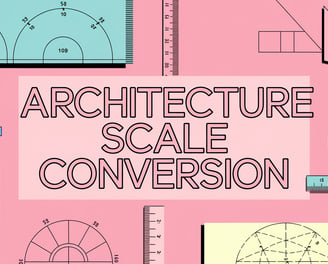
An Introduction to Online Scale Conversion Tools
I. Introduction
Imagine meticulously crafting an architectural masterpiece, only to discover a minor scaling error that throws off the entire design. What was once a vision of grandeur is now a blueprint for disaster. Scale, the bedrock of architectural and design work, demands unwavering accuracy. A small miscalculation can ripple through a project, leading to costly rework, delays, and compromised structural integrity.
Designers have long grappled with the challenges of working with scales. Manual calculations are time-consuming and susceptible to human error. The trusty scale ruler, while a familiar tool, can be cumbersome and inaccurate, particularly for intricate designs. Converting between different scales, especially between the imperial and metric systems, adds another layer of complexity. This intricate dance with scales often leads to frustration, wasted time, and compromised creativity.
Fortunately, the digital age has ushered in a wave of innovative solutions. Online scale conversion tools have emerged as a game-changer for architects and designers, offering a streamlined and accurate approach to scale management. These powerful tools eliminate the need for tedious manual calculations and provide a user-friendly interface for effortless scale conversions.
This blog post explores the world of online scale conversion tools, showcasing the top tools that are transforming the way architects and designers approach scale. We'll explore their features, benefits, and real-world applications, empowering you to say goodbye to scale ruler headaches and embrace a new era of design efficiency.
II. Understanding Scale and its Importance: From "What is Scale?" to "Why Does it Matter?"
At its core, drawing scale is a ratio that represents the relationship between the dimensions in a drawing and the corresponding real-world dimensions. For example, a scale of 1:100 means that 1 unit on the drawing represents 100 units in the actual structure. In architectural and engineering drawings, scale is the language that bridges the gap between the drawing board and the construction site.
The world of design employs a variety of scales, each tailored to specific needs. Architectural scales commonly use ratios like 1/8" = 1'-0" or 1/4" = 1'-0" for representing building plans and elevations. Engineering scales, often working with larger structures, favour ratios like 1:100 or 1:50. Understanding the distinction between metric and imperial scales is also crucial for effective communication and collaboration on international projects.
Failing to maintain accurate scaling can have significant repercussions. Design flaws, miscommunication between stakeholders, and costly project delays can all stem from scaling errors. Inaccurate scales can distort the perception of space, leading to misaligned components, incorrect material estimations, and even compromised structural stability. The impact of a small scaling error can magnify exponentially as a project progresses, highlighting the paramount importance of precision from the outset.
III. Top Online Tools for Scale Conversion: Mastering Architectural Drawing Scales
Navigating the world of scales can be daunting, but online tools offer a lifeline for architects, designers, and CAD draftspeople. These tools provide a user-friendly interface for converting between different scales with speed and accuracy, eliminating the risk of manual calculation errors. Let's explore some of the top online tools that are simplifying scale management and empowering design professionals:
1. Drawing Scale Calculator
This versatile tool, as described in, simplifies the process of translating real-world dimensions into scaled sizes for architectural plans, site layouts, and sectional views. It provides precision and accuracy in conversions, offering a wide range of imperial and metric scale options to fit the specific needs of your project. The user-friendly interface ensures quick and easy conversions, saving valuable time and effort. Use it HERE
2. DWG Scale Conversion Calculator
Focused on metric drawings, this tool facilitates the conversion of drawing scales, particularly for AutoCAD drawings. It addresses the importance of accurate scale conversion in maintaining the integrity of engineering and architectural designs, especially when working with AutoCAD scale factors or creating scale drawings. The calculator's logic is based on standard reduction ratios between A-series paper sizes, such as converting from A0 to A1 or A2 to A3. This is particularly useful when using AutoCAD to plot scales or when adjusting the AutoCAD paper space scale, ensuring accurate representation across different paper sizes. Use it HERE
3. Architectural DWG Scale Converter
This web-based application streamlines the conversion process between different architectural scales in both imperial (feet-inch) and metric systems. Users select their current and desired scales, and the tool calculates the scale factor and percentage change needed to adjust drawings accurately. This tool supports a wide range of scales, including imperial scales like 1/16" = 1'-0" and metric scales like 1:100, 1:50, 1:200, making it suitable for various design projects. It's also mobile-friendly, providing convenient access for on-the-go adjustments. Use it HERE
These tools, along with others like the Golden Ratio Calculator, offer a comprehensive suite of solutions for managing scales in architectural and design projects. By incorporating these tools into their workflow, professionals can unlock design efficiency and ensure accuracy throughout the design process.
IV. Beyond the Basics: Advanced Features of Online Scale Conversion Tools
Moving beyond simple scale conversion, these online tools offer a range of advanced features that further enhance the design process. Some tools, like the Drawing Scale Calculator, incorporate visual aids, such as diagrams and interactive elements, to make understanding and applying scale concepts easier. They may also provide example calculations, illustrating how the tool handles different scenarios, both in imperial and metric units. This is especially helpful for users unfamiliar with specific scales or those transitioning between unit systems.
The DWG Scale Conversion Calculator, specializing in AutoCAD drawings, often integrates directly with the software, streamlining workflow and reducing the risk of manual errors when transferring data. This integration allows users to adjust AutoCAD dimensions, plot scales, and paper space scales seamlessly within their design environment. The tool's focus on metric drawings and A-series paper sizes caters to a specific user base, reflecting the diverse needs of the design community.
Advanced features may also include the ability to calculate scale factors and percentage changes when converting between scales. This is particularly valuable for understanding the degree of enlargement or reduction required, as demonstrated by the Architectural DWG Scale Converter. These calculations are essential for ensuring accurate representation of designs across different scales and paper sizes.
V. The Power of Visualisation: Integrating Scale with Design Tools
Online scale conversion tools are not standalone entities. Their true power lies in their integration with other design software, creating a seamless workflow from concept to realization. By connecting these tools with programs like AutoCAD, designers can ensure consistency and accuracy across all stages of the design process.
The DWG Scale Conversion Calculator, for instance, complements AutoCAD tools by providing precise calculations for scaling technical drawings. Whether working with the XP scale in AutoCAD or adjusting the AutoCAD plot scale, this integration ensures all designs maintain their intended proportions. The tool's ability to handle different types of drawing scales, including standard architectural drawing scales and standard engineering drawing scales, further enhances its versatility and applicability across various design disciplines.
Furthermore, integrating scale conversion tools with design software facilitates accurate printing to scale in AutoCAD. By setting up layouts correctly and selecting appropriate paper sizes and scale factors before printing, designers can ensure their printed drawings accurately reflect the on-screen dimensions and proportions.
VI. Addressing the Global Design Language: Navigating Metric and Imperial Scales
The design world speaks a diverse language of units, with metric and imperial scales representing two dominant systems. Online scale conversion tools bridge this linguistic gap, enabling seamless transitions between the two.
Tools like the Drawing Scale Calculator and the Architectural DWG Scale Converter support both imperial and metric units, allowing users to select their preferred system and have the tool adjust input fields and scale ratios accordingly. This flexibility is crucial for international projects, collaboration with global teams, and understanding how different types of drawing scales interact within projects.
The DWG Scale Conversion Calculator, while specializing in metric drawings, provides valuable insights into comparative scales in engineering drawing, contributing to a broader understanding of scale relationships across different systems.
By accommodating both metric and imperial scales, these online tools foster clear communication, promote collaboration, and ensure accuracy in a global design environment.
VII. From Novice to Expert: Resources for Mastering Scale in Design
Whether you're a seasoned professional or just starting your design journey, the online world offers a wealth of resources to enhance your understanding and application of scale. Websites like Dzynity provide a comprehensive collection of tools and information related to design, including drawing scale calculators, architectural scale converters, and golden ratio calculators.
These resources often include frequently asked questions (FAQs) sections that address common queries related to drawing scales. They provide definitions, explanations, and examples to help users grasp key concepts, such as what is a drawing scale, how to use a scale ruler in engineering drawings, and why accurate scale conversion is important in architecture.
The FAQs also cover practical aspects of working with scales, including how to convert between different drawing scales, how AutoCAD handles scale factors, and options for creating scale drawings using free software. They delve into specific software features, like printing to scale in AutoCAD and understanding the differences between metric and imperial scales.
By leveraging these online resources, individuals can expand their knowledge, refine their skills, and confidently navigate the intricacies of scale in their design work.
VIII. Case Studies: The Impact of Scale in Architectural and Engineering Marvels
Examining real-world examples highlights the profound impact of scale on the success of architectural and engineering projects. Iconic structures like the Parthenon, the Great Pyramid of Giza, Notre-Dame Cathedral, and the Taj Mahal all demonstrate the masterful application of scale and proportion. These architectural wonders, spanning centuries and cultures, showcase how careful attention to scale contributes to aesthetic harmony, structural integrity, and enduring appeal.
Modern architectural masterpieces, including the United Nations Secretariat Building, the Guggenheim Museum Bilbao, the Sydney Opera House, and the Villa Savoye, also exemplify the continued relevance of scale principles in contemporary design. Architects like Frank Gehry and Le Corbusier have intentionally integrated concepts like the Golden Ratio to achieve visual balance and spatial harmony in their designs.
These case studies underscore the importance of scale not merely as a technical consideration but as a fundamental design principle that shapes the perception and functionality of built spaces.
IX. Scale in the Digital Age: Adapting to New Technologies and Design Practices
The advent of digital design tools has revolutionised the way architects and engineers approach scale. Software like AutoCAD, with its sophisticated scaling capabilities, has become an indispensable tool for creating, manipulating, and representing designs at various scales. Understanding how AutoCAD handles scale factors, how to print to scale in AutoCAD, and how to effectively use the XP scale within the software are essential skills for contemporary design professionals.
However, the transition to digital workflows has also introduced new challenges. Ensuring consistency between digital and physical representations, managing scale conversions across different software platforms, and maintaining accuracy in complex 3D models require a nuanced understanding of scale principles in a digital context.
Online scale conversion tools play a crucial role in bridging the gap between traditional and digital design practices. By providing accurate and efficient conversions, seamless integration with design software, and intuitive interfaces that simplify complex calculations, these tools empower designers to confidently navigate the evolving landscape of scale in the digital age.
X. The Future of Scale: Trends Shaping the Design Landscape
Several emerging trends are poised to further influence the role of scale in architectural and engineering design.
Sustainable Design: As environmental concerns take centre stage, architects and engineers are increasingly incorporating sustainable practices into their designs. This shift towards energy-efficient buildings and material optimisation demands a keen understanding of scale to ensure efficient space utilisation, minimise waste, and maximise the effectiveness of sustainable technologies.
Parametric Design: This computational design approach leverages algorithms and data to generate complex and adaptable designs. Scale becomes a dynamic parameter within these systems, allowing designers to explore a wider range of possibilities and optimise designs for specific performance criteria.
Virtual and Augmented Reality: These immersive technologies are transforming the way designers visualise and experience spaces. Accurately representing scale within virtual environments is crucial for creating realistic and engaging experiences that enable clients and stakeholders to fully comprehend the design intent.
As these trends continue to shape the design landscape, online scale conversion tools will remain essential resources for ensuring accuracy, efficiency, and innovation in architectural and engineering projects. Their ability to adapt to evolving design practices and integrate with cutting-edge technologies will solidify their role as indispensable tools for the future of design.
Conclusion: Embracing Scale as a Design Superpower
Scale is far more than a technical necessity; it is a fundamental design principle that shapes the perception, functionality, and aesthetic appeal of built spaces. From the grandeur of ancient wonders to the innovation of modern marvels, mastering scale has been instrumental in creating iconic and enduring structures.
In today's rapidly evolving design landscape, online scale conversion tools have emerged as indispensable companions for architects, engineers, and designers. They provide a bridge between traditional and digital design practices, empower accurate and efficient scale management, and facilitate seamless integration with cutting-edge technologies. By embracing these tools and continuously refining their understanding of scale principles, design professionals can unlock new levels of creativity, precision, and impact in their work.
This journey through the world of scale has highlighted its importance, explored the tools that make it manageable, and glimpsed its evolving role in the future of design. By harnessing the power of scale, designers can transform visionary concepts into tangible realities that shape our world.
