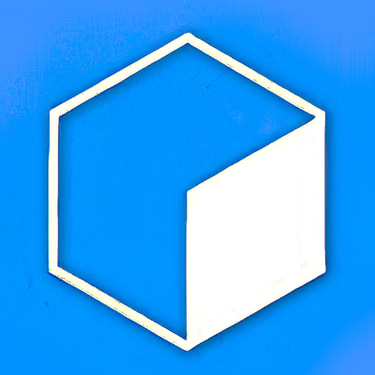Architectural DWG Scale Converter
The Architectural DWG Scale Converter Tool is an essential web-based application designed for architects, interior designers, and CAD draftspersons. This tool simplifies the process of converting between different architectural scales, whether you're working with imperial (feet-inch) or metric systems. By selecting your current and desired scales, the tool calculates the scale factor and percentage change needed to adjust your drawings accurately.
Key Features
Versatile Scale Options: Choose from a wide range of imperial and metric scales, including 1/16" = 1'-0", 1/8" = 1'-0", 1:100, 1:50, and more.
User-Friendly Interface: A clean and intuitive layout ensures ease of use, with dropdown menus and a simple "Convert" button.
Accurate Calculations: Instantly get the scale factor and percentage change required for your drawings.
Sample Calculation
Let's say you want to convert a drawing from a scale of 1/8" = 1'-0" (imperial) to 1:50 (metric). Here's how the calculation works:
Identify Scale Factors:
1/8" = 1'-0" has a scale factor of 96.
1:50 has a scale factor of 50.
Calculate Scale Factor:
Scale Factor=New Scale Factor / Current Scale Factor=50/96≈0.52
Calculate Percentage Change:
Percentage Change=(Scale Factor−1)×100=(0.52−1)×100≈−48%
This means the drawing needs to be reduced by approximately 48% to match the new scale.
FAQ Section
Q1: How do I convert a drawing from an imperial scale to a metric scale?
A1: Use the Architectural Scale Converter Tool by selecting your current imperial scale and desired metric scale from the dropdown menus. Click "Convert" to see the scale factor and percentage change.
Q2: What scales are supported by the tool?
A2: The tool supports a range of scales, including imperial scales like 1/16" = 1'-0" and metric scales like 1:100, 1:50, 1:200, and more.
Q3: Can this tool be used for interior design projects?
A3: Yes, the tool is perfect for interior design projects, allowing designers to adjust drawings accurately to fit different scales.
Q4: Is the tool mobile-friendly?
A4: Absolutely! The tool is designed to be responsive and works seamlessly on mobile devices, making it convenient for use on-the-go.
Q5: How accurate are the calculations provided by the tool?
A5: The tool uses precise mathematical formulas to calculate the scale factor and percentage change, ensuring high accuracy for your projects.This comprehensive content not only highlights the features and benefits of the Architectural Scale Converter Tool but also provides detailed explanations and answers to common questions, enhancing its visibility in search results and social media platforms.