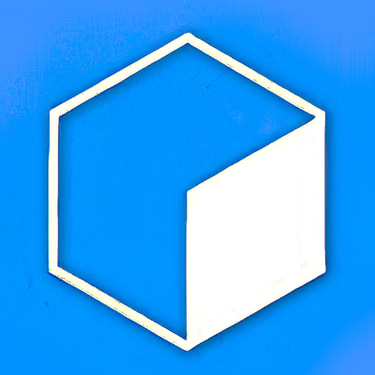🎨✨ Revolutionize Your Design Process with AI! 🏠
Register now for AI design course
Let’s unlock the future of design together! 💡✨

Drawing Scale Conversion Calculator (Metric)
In the realm of architectural and engineering design, precision is a fundamental requirement. The DWG Scale Conversion Calculator is a powerful tool that facilitates the conversion of drawing scales, particularly for metric drawings. This free scale drawing tool is essential for professionals who need to adjust their AutoCAD drawing scales accurately. Whether you're dealing with an engineering scale drawing or creating scale drawings in AutoCAD, this calculator ensures that your designs are represented correctly across different paper sizes.
Importance of Accurate Scale Conversion
Accurate scale conversion is crucial in maintaining the integrity of engineering and architectural designs. When working with AutoCAD scale factors or creating scale drawings, ensuring that your plans are accurately scaled is vital for successful project execution. For architects and interior designers, converting drawing scales correctly helps in making a scale drawing that reflects true dimensions, which is critical when presenting designs to clients or stakeholders.
Calculation Logic Behind the Tool
The calculation logic for this drawing scale calculator is based on standard reduction ratios between A-series paper sizes. The reduction ratio of approximately 71% allows for seamless conversion between sizes such as A0 to A1 or A2 to A3. This logic is integral when using AutoCAD to plot scales or when adjusting the AutoCAD paper space scale. By understanding how these ratios work, you can effectively use this tool to manage your AutoCAD printing scales and ensure your drawings are always to scale.
Calculation Samples
Let's explore some examples of how this tool can be used:
A0 to A1 Conversion: Starting with a 1:100 scale on an A0 sheet, converting to A1 results in a new scale of approximately 1:141.
A1 to A2 Conversion: A drawing at 1:141 on an A1 sheet converts to about 1:199 on an A2 sheet.
A2 to A3 Conversion: Transitioning from A2 results in a scale of roughly 1:280 on an A3 sheet.
A3 to A4 Conversion: Further reduction from A3 yields a scale near 1:394 on an A4 sheet.
A4 to A5 Conversion: Finally, moving from A4 results in a scale of approximately 1:555 on an A5 sheet.
These calculations demonstrate how the DWG Scale Conversion Calculator can assist in scaling drafting projects efficiently.
Benefits for Architects and Interior Designers
For architects and interior designers, this tool offers significant advantages. It simplifies the process of scaling design drawings, making it easier to create scaled drawings free from errors. Whether you're working with architectural scale 1/4 or need to adjust your AutoCAD dimensions, this calculator provides a straightforward solution for managing your design scales. By using this tool, you can focus more on design creativity rather than technical adjustments.
Enhancing Workflow Efficiency
The DWG Scale Conversion Calculator enhances workflow efficiency by providing quick and accurate conversions for various types of drawing scales. This includes standard architectural drawing scales and standard engineering drawing scales. With its easy-to-use interface, architects can measure and adjust their designs without hassle, ensuring that every project detail is accurately represented.
Integrating with AutoCAD Tools
This calculator complements other AutoCAD tools by providing precise calculations needed for scaling in technical drawings. Whether you're using the XP scale in AutoCAD or adjusting the AutoCAD plot scale, integrating this calculator into your workflow ensures that all your designs maintain their intended proportions.
Supporting Various Design Needs
The versatility of this tool makes it suitable for various design needs, from mechanical drawing scales to digital scale drawings. It supports comparative scales in engineering drawing and helps users understand how different types of drawing scales interact within their projects.
Conclusion
In conclusion, the DWG Scale Conversion Calculator is an indispensable resource for anyone involved in creating scaled drawings. By understanding how to convert drawing scales effectively—whether it's a 1:50 scale drawing or a 2:1 scale drawing—you can ensure that your designs are both accurate and professional. This tool not only aids in making drawings to scale but also supports architects and engineers in delivering high-quality projects efficiently.This content now includes relevant keywords naturally integrated into the text and suggests internal linking opportunities based on typical sitemap structures (though specific URLs were not provided). Adjustments can be made based on actual internal link destinations from your sitemap as needed.
Frequently asked questions
What is a Drawing Scale?
A drawing scale is a ratio that represents the relationship between the dimensions in a drawing and the actual dimensions of the object. For example, a 1:100 scale means that 1 unit on the drawing equals 100 units in real life. Understanding drawing scales is crucial for accurately representing objects in engineering and architectural drawings.
How Do I Use a Scale Ruler in Engineering Drawings?
A scale ruler is an essential tool for engineers and architects to measure and create drawings at specific scales. To use it, select the appropriate scale on the ruler that matches your drawing's scale, such as 1:100 or 1:50, and measure accordingly. This ensures that your measurements are accurate and proportional to real-world dimensions.
How Can I Convert Between Different Drawing Scales?
Converting between drawing scales involves using a scale factor to adjust dimensions proportionally. For instance, if you need to convert a drawing from a 1:50 scale to a 1:100 scale, you would apply a scale factor of 0.5. Tools like the DWG Scale Conversion Calculator can simplify this process by providing precise conversions for various scales.
Why Is Accurate Scale Conversion Important in Architecture?
Accurate scale conversion is vital in architecture because it ensures that all elements of a design are correctly proportioned and represented. This precision is crucial when creating architectural plans or presenting designs to clients, as it affects the overall understanding and execution of the project.
How Does AutoCAD Handle Scale Factors?
AutoCAD uses scale factors to adjust drawings within its software environment. By inputting specific scale factors, users can resize drawings accurately for different purposes, such as printing or plotting. Understanding AutoCAD's scaling tools helps maintain consistency across various stages of design development.
Can I Create Scale Drawings Using Free Software?
Yes, there are several free software options available for creating scale drawings. These tools often include features similar to those found in professional CAD programs, allowing users to draw scaled drawings without incurring high costs. Exploring these options can be beneficial for students or professionals on a budget.
What Are Standard Architectural Drawing Scales?
Standard architectural drawing scales include ratios like 1:50, 1:100, and 1:200, among others. These scales are commonly used in the industry to ensure uniformity and clarity in architectural plans and designs. Understanding these standards helps architects produce drawings that are easily interpretable by others in the field.
How Do I Print to Scale in AutoCAD?
Printing to scale in AutoCAD involves setting up your layout correctly and selecting the appropriate paper size and scale factor before printing. This ensures that your printed drawings match the intended dimensions and proportions as seen on screen.
What Is the Difference Between Metric and Imperial Scales?
Metric scales use units like millimeters or centimeters, while imperial scales use inches or feet. The choice between metric and imperial depends on regional standards and project requirements. Understanding both systems is essential for working on international projects or collaborating with global teams.
How Can This Drawing Scale Conversion Calculator Help Me?
The DWG Scale Conversion Calculator simplifies the process of converting between different drawing scales by automating calculations based on standard reduction ratios. This tool is particularly helpful for architects and engineers who need to adjust their designs quickly without manual calculations, ensuring accuracy and efficiency in their work.